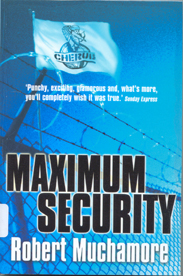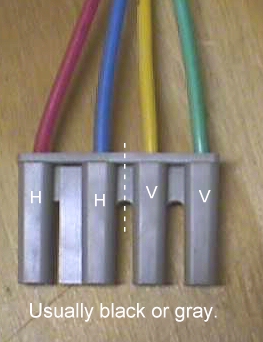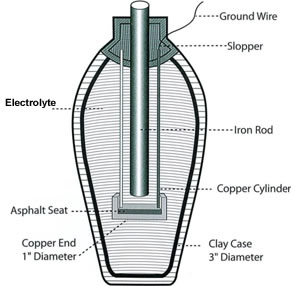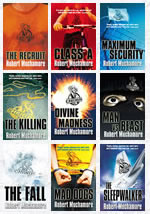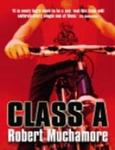… helping you get a bit smarter
50Webs SMTP Outlook Setup that works
If you set up a paid hosting account with 50Webs, you can configure your Outlook to send and receive emails. The only problem is that in most cases, what 50Webs tells you WILL NOT WORK, because your Web hosting provider will prevent you from sending SMTP messages in some way.
So – how do you do it? Well, when you create your new email, 50Webs will confirm it was created as follows:
Dear XXXX,
Your email account is active now. Your e-mail username and password are:
username: yourname@yoururl.com
password: XXXXX
For incoming and outgoing servers use mail.50webs.biz
In order to use the outgoing server you must set in your mail client the option \"My server requires authentication\"
Well, try and set up Outlook with My Server Requires Authentication and it does not work – I put a call into the help desk and was told:
Thank you for contacting our Technical Support Department.
The reason for the problem is that your ISP is blocking port 25 for external SMTP servers and allow on the port only for their SMTP.
In this case, simply use port 2525 with our SMTP and it should be working just fine.
To test if an SMTP is being blocked in Windows, you can do this:
Start/Run and type cmd
Then in the DOS window, type:
TELNET www.yoururl.com 25
If you “get in” you can assume Port 25 is open. Well, I tried Port 2525 and it wasn’t….
Following that, another call in to 50Webs and I get:
I am afraid that port 2525 does not work on mail.50webs.biz
So What now?
The answer is to set up the outgoing SMTP to your web service provider’s, and the incoming one to mail.50webs.biz.
PS in Windows 7, Telnet is disabled. To enable, go to Control Panel and activate it.
| Print article | This entry was posted by admin on July 6, 2010 at 9:07 pm, and is filed under Hosting. Follow any responses to this post through RSS 2.0. You can leave a response or trackback from your own site. |